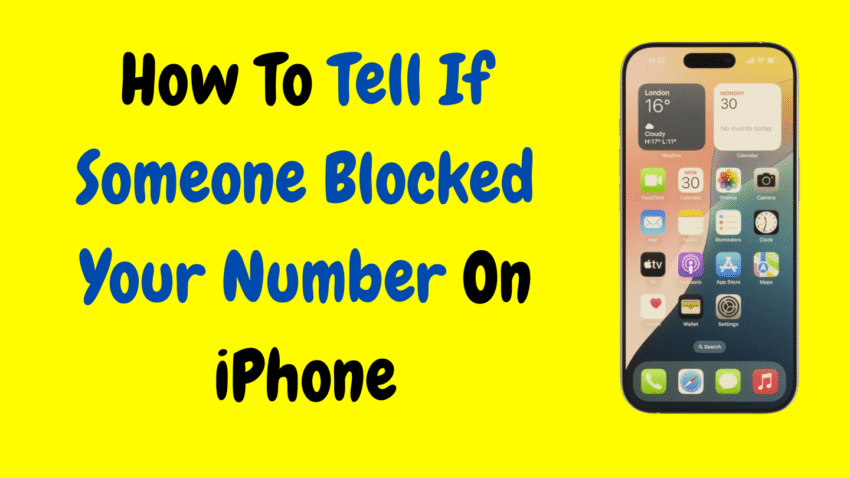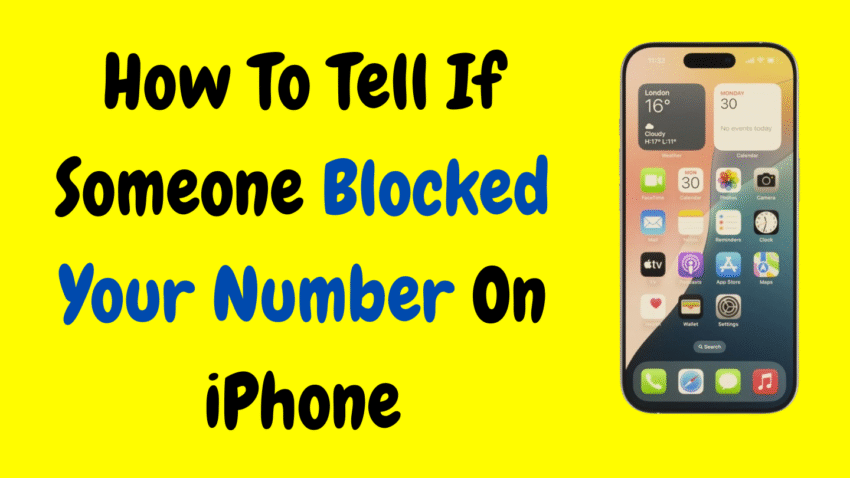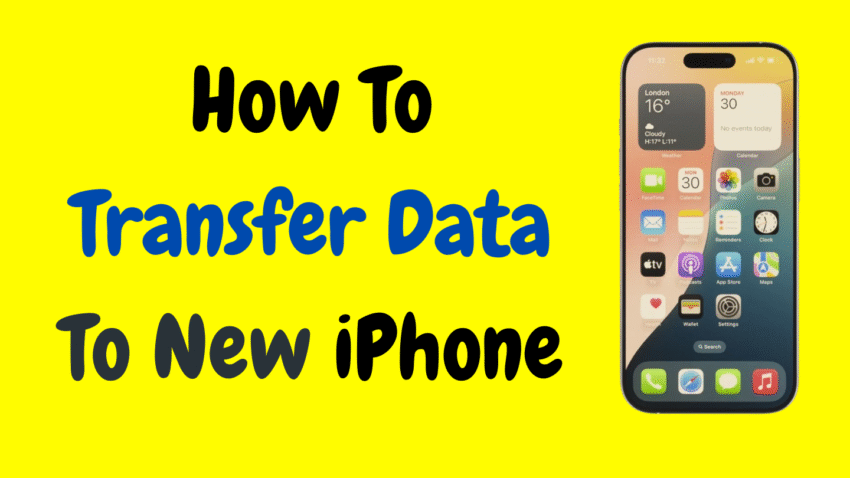Ever turned your iPhone sideways to watch a video or browse a website, only to find the screen stubbornly stuck in portrait mode? Or maybe you prefer reading an eBook in landscape orientation but can’t get the display to rotate. Whatever the case, knowing how to rotate the screen on your iPhone is essential to…
Author: Gamin
Automate Your Messages: Step-by-Step Guide to Scheduling Texts on iPhone
Text messages have become an essential part of communication in our personal and professional lives. Whether you’re sending birthday wishes, meeting reminders, or follow-ups, timing your message right can make all the difference. But what if you want to schedule a text message to be sent at a specific time on your iPhone? As of…
2025 Quick Guide: Send Voice Messages on iPhone Like a Pro
In a world that’s increasingly digital, fast, and mobile, typing out long messages on your iPhone isn’t always ideal. That’s where voice messaging comes in. Whether you want to share an emotion, explain something quickly, or communicate hands-free, sending a voice message can be more efficient, more expressive, and more personal than text alone. Luckily,…
Talk, Tap, Send: The Easiest Way to Send Voice Notes on iPhone
Text messaging is fast and convenient, but sometimes words on a screen just aren’t enough. Whether you want to send a heartfelt birthday greeting, explain something more clearly, or save time while you’re multitasking, voice messaging on iPhone offers a personal, powerful way to communicate. If you’re new to this feature or just looking for…
Safety First: Step-by-Step to Sharing Location on iPhone
Whether you’re meeting friends, keeping family informed, or staying safe in an emergency, sharing your location from your iPhone can be incredibly useful. Apple’s ecosystem makes it easy to share your real-time or current location securely, privately, and across different apps. In this guide, we’ll cover everything you need to know about how to share…
iPhone 12 Price Drop Alert! Find Out How Much It Costs Now
Since its release in October 2020, the iPhone 12 series has garnered significant attention. As one of Apple’s most popular smartphones, it marked a transition in design, performance, and overall user experience. But if you’re wondering, “How much is an iPhone 12?” you’re not alone. Apple’s pricing for their devices can sometimes be a bit…
Tap, Snap, Save: How to Take and Edit Screenshots on iPhone
Screenshots are one of the simplest yet most powerful tools on your iPhone. Whether you’re saving a funny meme, capturing a confirmation screen, documenting an error message, or sharing a text conversation, knowing how to take a screenshot on an iPhone is essential. With each new iPhone model, Apple has made subtle changes in how…
2025 Quick Guide: Spot the Signs You’re Blocked on iPhone
You’ve been calling, texting, maybe even trying FaceTime—and suddenly, it feels like your messages are disappearing into a black hole. No response, no call back. You start to wonder: Did they block me? Let’s be honest—realizing you might be blocked is uncomfortable. But sometimes, it’s not about drama or confrontation. Maybe it’s a misunderstanding, a…
Seamless Switch: Step-by-Step Guide to Transfer Data from Android to iPhone
Switching from Android to iPhone is an exciting move—but it can also feel overwhelming. Questions like “Will I lose my contacts?” or “How do I move all my photos and messages?” are completely normal. Thankfully, Apple has made it easier than ever to transfer your data from Android to iPhone, and you don’t need to…
Switch Smart: How to Transfer Data to Your New iPhone Without Losing Anything
Upgrading to a new iPhone is an exciting experience—whether you’re switching for better performance, enhanced camera features, or simply to stay up to date. But before you start exploring your shiny new device, there’s one critical step to complete: transferring your data. Everything from your contacts and photos to apps, messages, and even settings can…