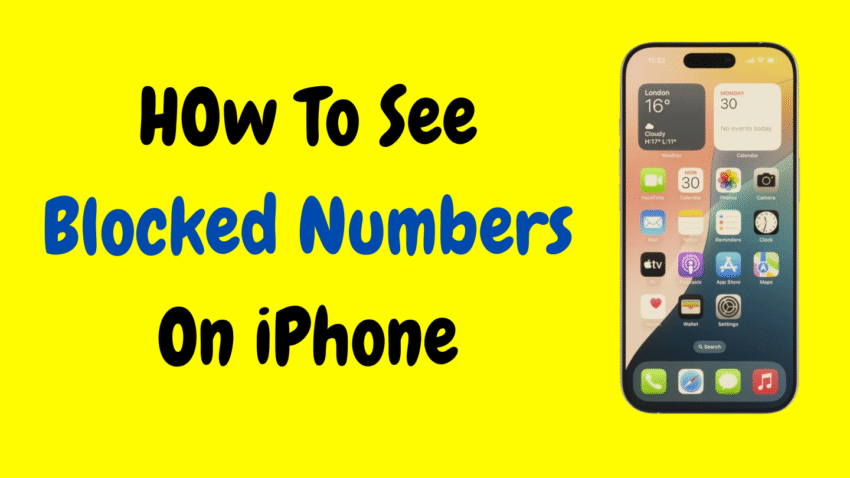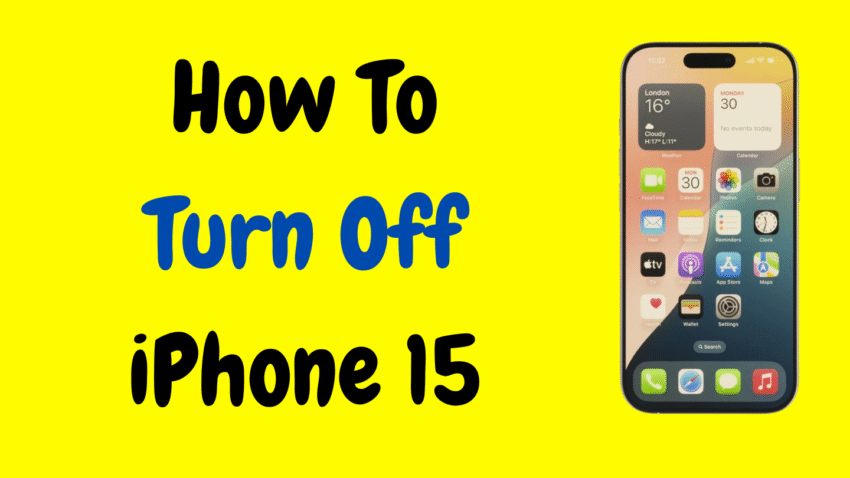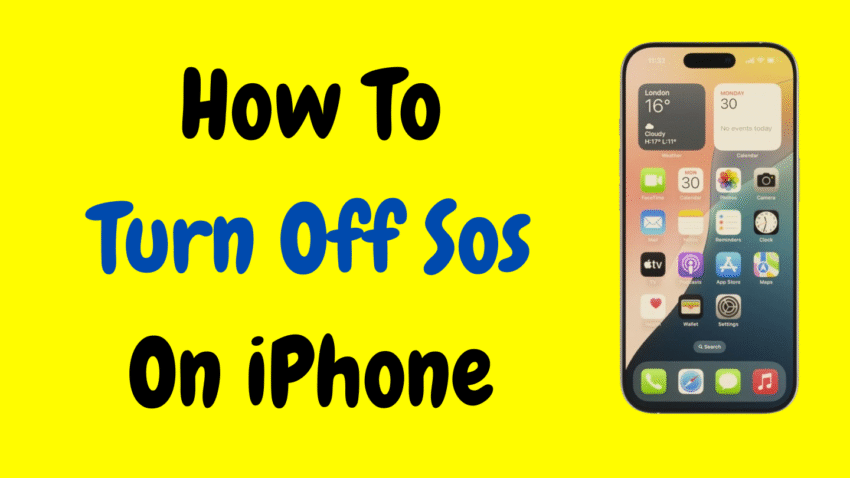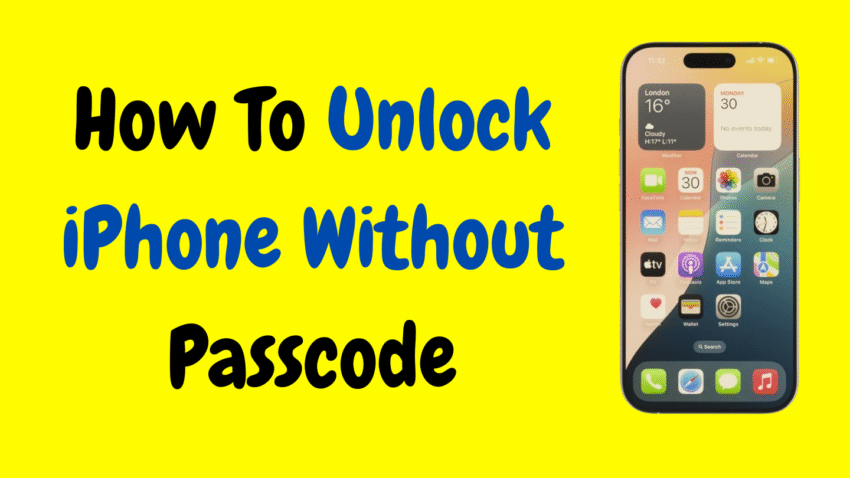Have you ever blocked a number on your iPhone, only to forget who it was later? Or perhaps you’re wondering if someone is still on your blocked list, or you want to review the contacts you’ve silenced over time. Whatever your reason, it’s perfectly normal to want to see which numbers you’ve blocked—and the good…
Author: Gamin
iPhone Spam Call Protection – Stop Unwanted Calls in Their Tracks!
You’re working, relaxing, or enjoying dinner when suddenly—ring ring—a call from a number you don’t recognize interrupts everything. You pick up, only to hear a robotic voice offering a loan, pretending to be tech support, or warning you about a “compromised account.” If this sounds familiar, you’re not alone. Spam calls are a daily nuisance…
Silence Off! How to Quickly Turn Off Do Not Disturb on Your iPhone
Have you missed important calls, texts, or app alerts and later discovered that Do Not Disturb (DND) was turned on? You’re not alone. Whether you activated it by accident or enabled it intentionally and forgot, knowing how to turn off Do Not Disturb on your iPhone is crucial for staying connected. With recent iOS updates,…
Stop the Confusion: Easy Steps to Turn Off iPhone 15 Fast
iPhone 15 Shutdown Made Easy – Step-by-Step Power Off Instructions
The iPhone 15, with its sleek design, powerful features, and advanced software, continues Apple’s tradition of innovation. But for all its modern brilliance, one question still stumps many users—how do you turn it off? It may seem like a simple task, but Apple’s approach to power controls has changed over the years. If you’re upgrading…
Protect Your Privacy: Quickly Turn Off iPhone Location Settings!
In today’s world, where our smartphones track everything from our favorite coffee shop to our daily commute, privacy has become a top concern. The iPhone, one of the most advanced smartphones available, uses location services to power features like maps, weather updates, and app-based check-ins. But what if you don’t want to be tracked every…
iPhone Emergency SOS: How to Turn It Off and Take Back Control!
Your iPhone is equipped with a powerful feature known as Emergency SOS—designed to help you quickly call emergency services and alert trusted contacts during a crisis. While this function is incredibly useful in emergencies, many users have found themselves unintentionally triggering SOS, leading to unwanted calls to 911, loud sirens, or confusing notifications. If you’ve…
Emergency Unlock: How to Access Your iPhone Without the Passcode
Forgetting your iPhone passcode can feel like you’re locked out of your own digital world. Whether it’s your personal device or one you’ve found tucked away in a drawer, not being able to access it due to a forgotten passcode can be frustrating. With Apple’s strong focus on privacy and security, bypassing a lock screen…
Unlock New Features Now – How to Update Apps on iPhone the Right Way!
Your iPhone is a powerhouse of possibilities—and apps are what make it truly personal. Whether you use social media, banking apps, games, fitness trackers, or productivity tools, keeping your apps updated is crucial. Updates not only bring new features but also fix bugs, improve security, and optimize performance. Still, many iPhone users overlook app updates…
iPhone 15 Pricing Explained – Get the Best Deal on Apple’s Flagship Today!
Apple’s iPhone 15 series continues to dominate conversations across the tech world. With its sleek design, powerful features, and impressive camera upgrades, it’s no surprise that millions of people are eager to get their hands on the latest iPhone. But one big question always comes first: How much does the iPhone 15 cost? If you’re…