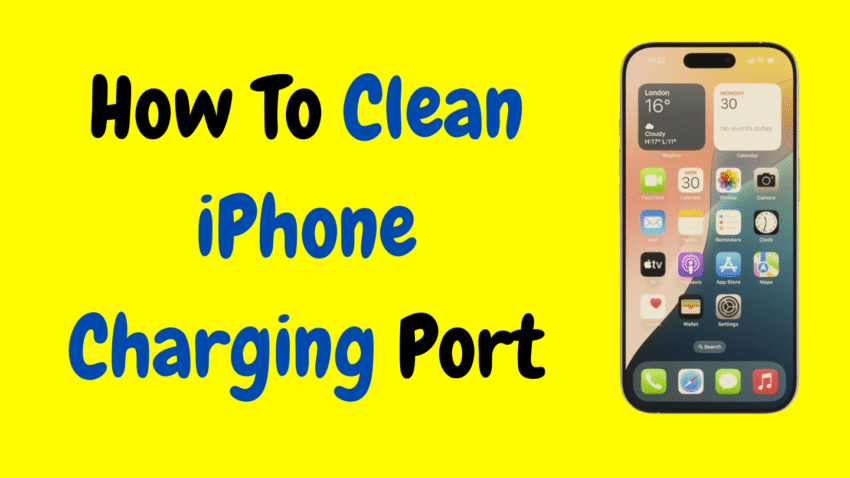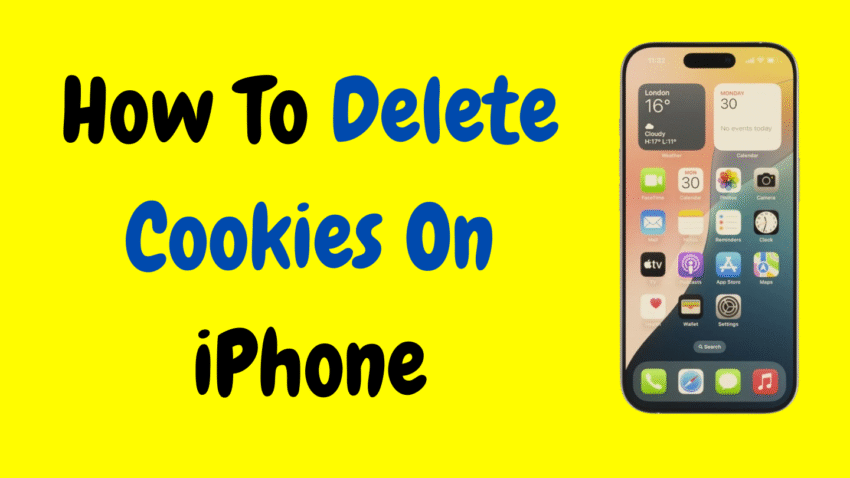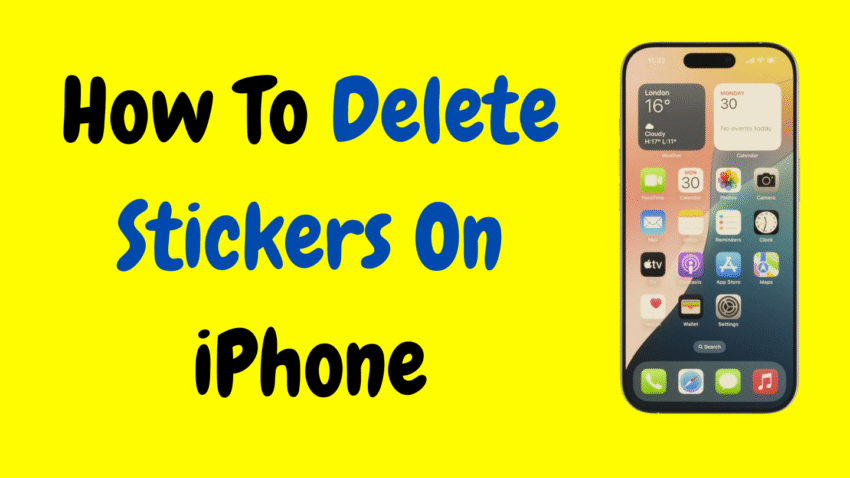Your iPhone is the gateway to your digital life—photos, messages, financial apps, personal documents, and more. That’s why having a strong, updated passcode is essential. Whether you want to improve your device security, reset a simple code to something more complex, or just change your passcode for peace of mind, Apple gives you full control…
Author: Gamin
Fix Charging Issues Fast: Step-by-Step iPhone Charging Port Cleaning Tutorial
Your iPhone is one of the most-used tools in your daily life. Whether you’re taking calls, replying to messages, streaming videos, or snapping photos—none of it matters if your phone won’t charge. One of the most common causes of charging problems? A dirty or clogged charging port. Dust, lint, and debris can accumulate inside the…
Effortlessly Connect Apple Watch to iPhone – Unlock Smart Features Fast!
Your Apple Watch is more than just a smartwatch—it’s your fitness tracker, message board, music controller, and personal assistant all rolled into one. But none of that matters if you haven’t connected it properly to your iPhone. Pairing your Apple Watch with your iPhone opens the door to a seamless Apple ecosystem. You’ll receive notifications…
Unlock Seamless Sound: Connect Your Beats to iPhone in Seconds!
Whether you’re a music enthusiast or just looking for a seamless audio experience, connecting your Beats headphones to an iPhone is one of the easiest ways to enjoy high-quality sound on the go. Beats by Dre, now under Apple’s wing, offer premium sound quality, sleek design, and tight integration with Apple products. However, if you’re…
Step-by-Step: How to Erase Cookies on iPhone and Protect Your Privacy
Our iPhones are powerful devices that connect us to the world, help us stay productive, and keep us entertained. But with all that browsing, shopping, and social media scrolling, your iPhone can collect more than just your attention—it collects cookies. While cookies aren’t always bad, they can sometimes slow down your device, affect privacy, and…
Clean Up Your Messages: Instantly Remove Stickers from iPhone
Stickers have become a fun and expressive way to communicate through iMessage on iPhones. Whether it’s animated emojis, cute animals, or brand-inspired icons, iPhone stickers can add personality and creativity to your conversations. But over time, these stickers can also clutter your Messages app, become outdated, or simply stop being useful. If you’ve found yourself…
Complete Guide: How to Turn Off Find My iPhone Before Selling or Resetting
In today’s digital age, our smartphones are more than just devices—they’re lifelines. We store our photos, contacts, messages, and personal memories on them. Apple’s Find My iPhone feature is a powerful tool designed to help you locate your device if it’s ever lost or stolen. But there may come a time when you need to…
Step-by-Step Power Guide: How to Perform a Hard Reset on Any iPhone
iPhones are among the most reliable smartphones in the world, known for their sleek design, powerful hardware, and stable operating system. But like any piece of technology, they’re not perfect. Whether your iPhone is frozen, unresponsive, or acting strangely, performing a hard reset (also known as a force restart) can often bring it back to…
Unlock Hidden Space: How to Get More Storage on Your iPhone Today
There’s no worse feeling than seeing the dreaded message on your iPhone: “iPhone Storage Almost Full.” Whether you’re trying to take a photo, download an app, or install a software update, low storage can turn your powerful iPhone into a frustrating experience. The good news? You don’t need to buy a new phone just to…
Turn Off Your iPhone the Right Way – Step-by-Step Power-Down Guide
Whether you’re troubleshooting a glitch, saving battery during travel, or simply turning off your device for the night, knowing how to power off your iPhone is essential. While it may seem like a basic task, the process can vary depending on your iPhone model and iOS version—and sometimes, it’s not as intuitive as you might…