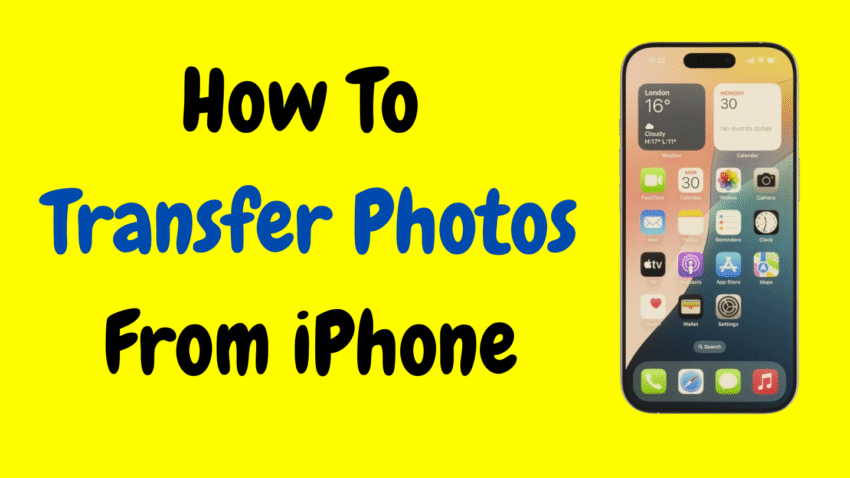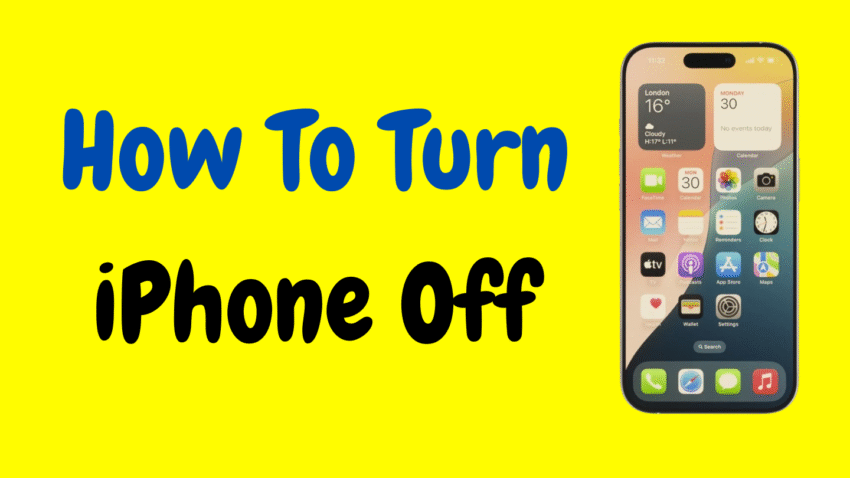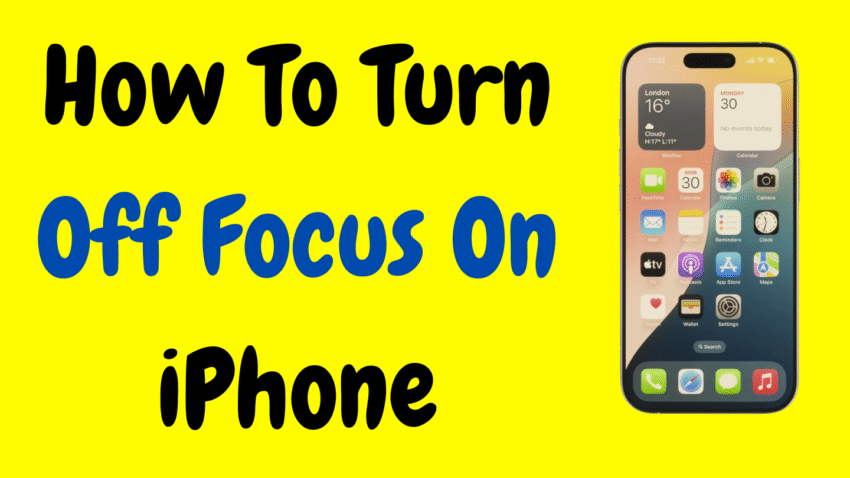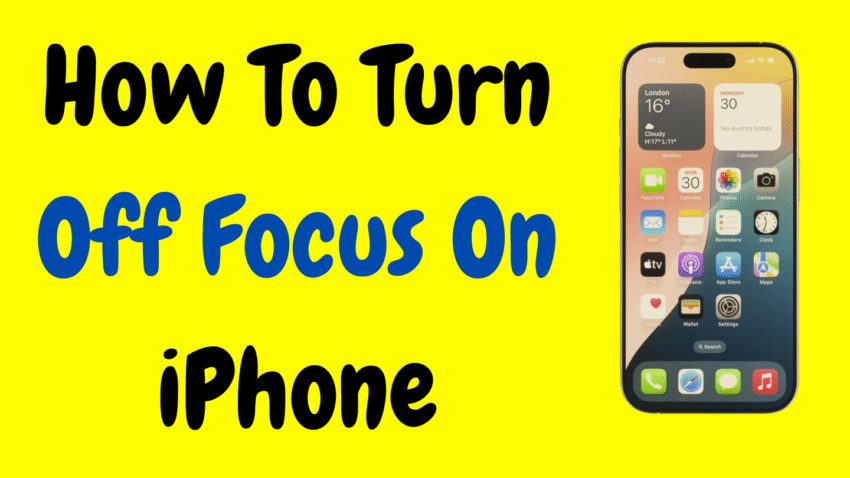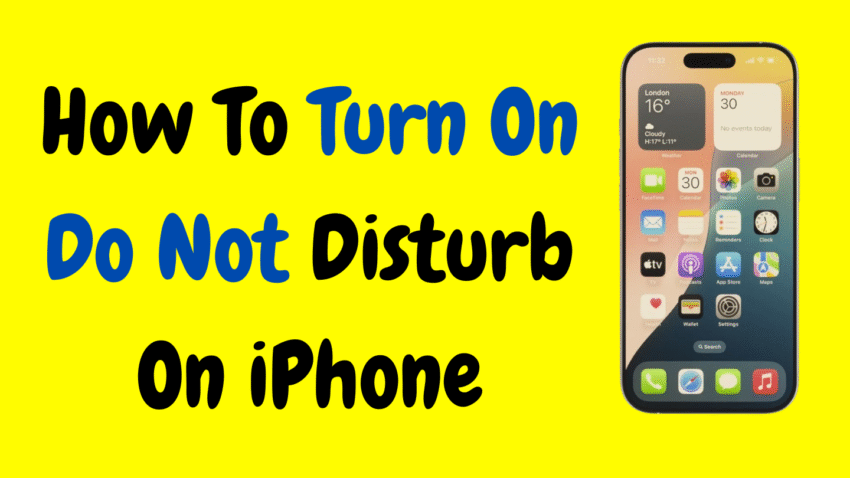Whether you’re upgrading to a new iPhone or replacing a damaged one, transferring your data can feel like a big deal. Thankfully, Apple makes it incredibly easy to move everything—photos, contacts, apps, messages, settings, and even Wi-Fi passwords—from one iPhone to another. In this complete and user-friendly guide, you’ll learn how to transfer everything from…
Author: Gamin
Effortless Ways to Transfer All Your iPhone Photos—Fast & Secure
Whether you’re switching to a new device, creating a backup, or just organizing your media, knowing how to transfer photos from your iPhone is essential. Photos capture our most valuable memories, and losing them isn’t an option. Thankfully, Apple offers several user-friendly ways to move your pictures from your iPhone to a computer, another phone,…
Smart Shutdown: The Fastest Way to Power Off Your iPhone
Turning off your iPhone might seem like a simple task, but with the evolution of Apple devices, the method has changed depending on the model. Whether you’re new to the iPhone, switching from Android, or just curious about how to power down your device properly, this guide will walk you through how to turn off…
Stop the Silence: How to Turn Off Focus on Your iPhone Fast
Apple’s Focus Mode is a great tool when you need to concentrate, minimize distractions, or customize which notifications come through. It’s perfect for work, sleep, driving, or even just winding down. But what happens when you no longer need Focus Mode, or it starts interfering with important calls or messages? If you’re wondering how to…
Smart iPhone Tips: How to Power Down iPhone 11 Without Confusion
Turning off your iPhone 11 may seem like a simple task, but if you’ve recently switched from an older iPhone model—or you’re new to Apple devices altogether—you may find the process slightly confusing at first. Unlike earlier models with a Home button, the iPhone 11 requires a combination of button presses, or in some cases,…
How to Easily Disable Silent Mode on iPhone (Step-by-Step)
Silent Mode on your iPhone is an incredibly useful feature when you want to mute incoming calls, messages, and alerts. Whether you’re in a meeting, watching a movie, or attending a class, flipping that tiny switch keeps your phone quiet without shutting it down completely. But what happens when you forget to turn Silent Mode…
No More Interruptions: How to Deactivate Sleep Mode on iPhone
Apple’s iPhones are packed with smart features designed to help users stay productive, healthy, and focused. One of these is Sleep Mode—a tool designed to encourage better sleep habits by reducing distractions, dimming the Lock Screen, and silencing notifications during set sleeping hours. While helpful for many, there are times when Sleep Mode can become…
Silence Distractions Fast: How to Enable Do Not Disturb on iPhone
In a world where we’re constantly bombarded with notifications, calls, and pings from every app imaginable, finding moments of peace can feel nearly impossible. That’s why Apple’s Do Not Disturb mode is such a powerful feature for iPhone users. Whether you’re in a meeting, sleeping, studying, or just need a break, Do Not Disturb (DND)…
Turn Your iPhone Into a Wi-Fi Hub: How to Enable Hotspot Fast
In today’s fast-paced, always-connected world, having reliable internet access is a necessity. Whether you’re working remotely, traveling, or simply need to get a device online in a place without Wi-Fi, your iPhone can come to the rescue. Apple has built a feature into every iPhone that turns your device into a portable internet hub—it’s called…
New iPhone? Here’s How to Easily Turn It On and Get Started
Whether you’re unboxing your very first iPhone or restarting a device that’s been powered off for a while, knowing exactly how to turn on your iPhone is essential. While it may seem simple, Apple has made slight changes across different models, especially with the evolution of Face ID, Home buttons, and newer button layouts. In…