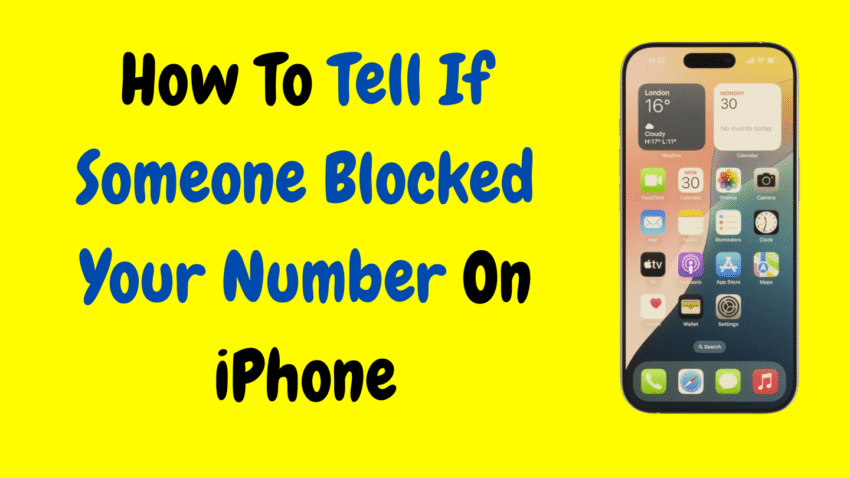You’ve been calling, texting, maybe even trying FaceTime—and suddenly, it feels like your messages are disappearing into a black hole. No response, no call back. You start to wonder: Did they block me?
Let’s be honest—realizing you might be blocked is uncomfortable. But sometimes, it’s not about drama or confrontation. Maybe it’s a misunderstanding, a phone glitch, or a personal choice. Either way, knowing the signs can save you confusion and help you decide what to do next.
This guide will walk you through all the realistic, telltale signs that suggest someone has blocked your number on an iPhone. We’ll also explain what you can and cannot do after being blocked, clarify common misconceptions, and provide practical advice on what to do if you suspect you’re being ignored—or truly blocked.
📱 What Does It Mean to Be Blocked on iPhone?
When someone blocks your number on an iPhone, it means:
- Your calls go straight to voicemail.
- Your iMessages are not delivered.
- FaceTime calls won’t go through.
- You’re silently removed from their communication reach—without notification.
Blocking is a private feature. You won’t get any alert or confirmation from your iPhone that you’ve been blocked. Instead, you’ll notice small behavioral differences in how your calls and messages are handled.
🚨 Key Signs You Might Be Blocked on iPhone
Here are the most common, consistent signs that suggest you may have been blocked.
✅ 1. Your iMessages Don’t Show “Delivered”
When sending an iMessage to someone (blue bubbles), you usually see a small “Delivered” status beneath the last text you sent. If the message never shows “Delivered”, even after a long time, you might be blocked.
What to Watch For:
- Your message stays blue, but no “Delivered” confirmation appears.
- Messages sent in a row all lack delivery status.
- No “Read” receipts, even if they were previously enabled.
Caveat: If the recipient has turned off their phone or lost signal, messages might also appear undelivered temporarily. Wait a while to be sure.
✅ 2. Your Text Turns Green Instead of Blue
If you normally text someone via iMessage (blue bubbles) and suddenly your texts are green, your iPhone may be falling back to SMS—often a sign that:
- The person turned off iMessage
- Their phone is off
- Or… you’ve been blocked
Green bubbles aren’t proof on their own, but combined with other signs, they become more meaningful.
✅ 3. Phone Calls Go Straight to Voicemail
When calling someone who has blocked you, your call typically rings once (or not at all) and then jumps directly to voicemail.
Compare With Normal Behavior:
- Not blocked: The phone rings multiple times before going to voicemail (or is answered).
- Blocked: One ring or none, then voicemail every time.
Try calling a few times over several hours to make sure it’s not a signal issue or Do Not Disturb.
✅ 4. Your Voicemail Sounds “Different”
When you’re blocked, your voicemail doesn’t go to the recipient’s inbox—it’s sent to a special “blocked messages” folder, which they won’t be notified about.
Signs you’re blocked:
- Your voicemail sounds unusually quick or generic.
- The greeting might still sound like theirs, but you get no callback.
✅ 5. FaceTime Calls Don’t Go Through
FaceTime is another clue. If someone blocks your number:
- FaceTime calls won’t ring on their end.
- You’ll see the call “Connecting…” but it never completes.
If this happens repeatedly, especially after other clues, it may confirm the block.
🕵️♂️ Additional Clues You’re Blocked on iPhone
While not as direct, here are some supporting signs that help build the case:
🟡 Your Messages Work Fine with Everyone Else
If your messages are being delivered and responded to by others, but not by one person—it’s probably not your phone or service. That strengthens the possibility that you’ve been blocked by that specific contact.
🟡 Shared Content Stops Updating
If you previously shared:
- Location via Find My
- Shared albums
- Group chats
And suddenly those connections vanish or stop updating—especially while everything else works—it may be another hint.
🟡 They’re Active on Social Media, but Unreachable to You
While this doesn’t prove a block on iPhone, if someone is clearly active on platforms like Instagram or WhatsApp, but isn’t answering your texts or calls, they may be intentionally avoiding or blocking you—on one or more platforms.
🧪 How to Confirm Without Confrontation
Here are a few subtle ways to confirm a block, without being invasive or disrespectful.
👥 Try Calling from Another Number
If your calls consistently go to voicemail from your phone but ring normally from another number (like a friend’s or a landline), chances are high that you’ve been blocked.
Use this method respectfully and only if you truly need closure. Avoid misuse or harassment.
📱 Try Sending a Message from Another Apple ID
If you have another device or Apple ID, try sending a message from it.
- If the message shows Delivered from the new ID, but not from yours—you’ve likely been blocked.
💬 Use a Third-Party App (Respectfully)
Apps like WhatsApp and Telegram can show delivery indicators. If someone doesn’t receive your messages on both platforms, it may be intentional. Again, use this information with care.
❌ What You CANNOT Do If Blocked
Apple does not provide a way to bypass or override a block. If someone has blocked your number, you:
- Cannot send iMessages or FaceTime successfully
- Cannot receive read receipts
- Cannot receive replies or alerts
- Cannot tell officially through Apple tools
Blocking is a privacy feature, and Apple ensures that it remains silent to avoid conflict or abuse.
💡 What Blocking Doesn’t Mean
Before jumping to conclusions, keep in mind:
- They may be in Do Not Disturb mode
- Their phone could be off or out of service
- They might have switched to Android
- They may have changed numbers
- They could just be busy or taking a break
Always consider other explanations before assuming the worst.
✅ What to Do If You Think You’ve Been Blocked
If you’re fairly sure you’ve been blocked, here are some thoughtful next steps:
✨ Give It Time
Sometimes people need space. Taking a step back for a few days can give them the time to reach out when ready.
✨ Reflect on the Relationship
Think about your last conversation or interaction. Were there misunderstandings? Emotional moments? Blocking may not always be permanent—sometimes it’s just a pause.
✨ Respect Their Privacy
Trying to “get around” a block can damage trust and possibly escalate the situation. Respect their boundaries, even if it’s frustrating.
✨ Reach Out Through a Mutual Friend (If Appropriate)
If the situation is important (e.g., involving work, family, or urgent matters), a mutual contact may help mediate or deliver a message on your behalf—only if necessary and respectful.
✨ Accept and Move Forward
Being blocked can sting, but it’s also a sign to focus on your own well-being. Whether it’s temporary or not, you can redirect your attention to more fulfilling conversations and connections.
🤔 Frequently Asked Questions (FAQs)
Q1: Will the person know if I tried to call them while blocked?
No. They won’t get any notification that you called, texted, or FaceTimed them while blocked.
Q2: Can I still leave a voicemail if I’m blocked?
Yes, but it goes to a “blocked messages” folder they won’t be notified about.
Q3: Will group texts still work if I’m blocked?
Yes. You can still participate in group messages, unless the person has blocked you and left the group—or created a new group without you.
Q4: Can blocking be accidental?
It’s rare, but possible. Sometimes people mistakenly block contacts while editing their phone settings or blocking spam.
Q5: Can I still see their location if I’m blocked?
No. If they’ve blocked you, you’ll no longer see their location in Find My or in Messages if you previously shared it.
🧭 Final Thoughts – Move Forward with Clarity
Wondering if someone blocked you can be stressful. You start overanalyzing, reading into silence, and questioning yourself. But with the right knowledge, you can recognize the signs clearly and decide your next move with confidence.
Whether it’s a temporary break or a long-term goodbye, knowing the signs gives you control. You no longer have to guess. And remember—being blocked doesn’t define your worth or value. It’s just a digital choice that says more about their needs than it does about you.
So if you suspect you’ve been blocked on iPhone, take a breath, observe the signs, and choose peace over panic. Life moves forward, and so will you.
Would you like a YouTube description or thumbnail idea to go along with this article?